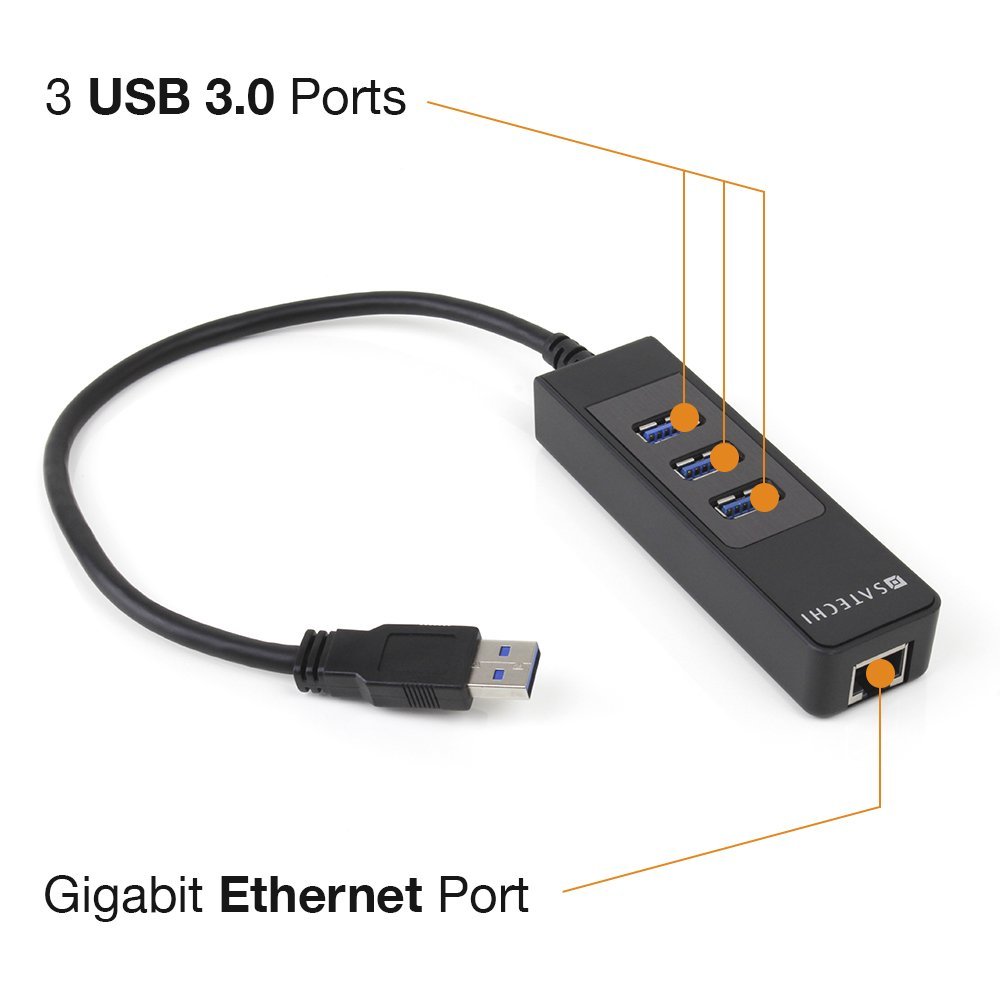
How to Get Bandwidth and Storage to Spare on Your MacBook Air
I want to share a seemingly mundane but completely work-saving solution I cobbled together.
I had two challenges, both overcome thanks to Moore’s Law and a little research.
The first was laptop storage. Last year, I grabbed a new 11″ MacBook Air from the refurbished section of the Apple.com store. It’s loaded: Core i7 processor, 8 GB RAM, USB 3.0, Thunderbolt, etc.
The only thing missing was the larger SSD drive – this machine only has 256 GB of storage instead of the 512 GB I was looking for. But the price was great, so I grabbed it.
Since that time, I’ve begun producing The #EventTech Podcast – a weekly video & audio podcast. Sometimes, my team and I will go on-site to an industry conference and record 10 to 12 HD interviews in a row which I then have to import from my camera, process, render and upload to YouTube.
This basically leaves me with a drive that’s about 95% full – so full that if I don’t pay attention, I can run out of storage in the middle of post-production, which basically brings everything to grinding halt.
I could get some external drives for video production but this created its own set of challenges: if I wanted to be able to work wherever and whenever I had the time, I had to carry the drives around with me. I didn’t want the extra weight but also the expense: drives that are fast enough to edit HD video can be pricey.
Thanks to Moore’s Law, I discovered USB 3.0 flash drives in sizes as large as 64 GB. This was the answer.
A USB flash drive weighs only ounces and can be easily carried around. More importantly, I can store my original media files, my Final Cut Pro X projects and my finished video on the same drive without taking up any additional storage on the primary drive of my MacBook.
My storage problems persisted, though: in addition to the video, I had audio files and photos from each of these shoots, all of which sucked up a ton of usable storage.
The solution was simple, of course: another USB 3.0 flash drive for my iPhoto library and Garageband projects. This created yet another challenge. (Are you seeing a pattern here?) The 11″ MacBook Air only has two USB ports and one is usually taken up by my iPhone cable.
It was clear that I needed a portable USB 3.0 hub.
Which brings me to the second of my aforementioned challenges: network connectivity.
My office is in Manhattan. Anyone who’s familiar with Manhattan knows that it’s probably the most active wireless spectrum in the world – there are so many wireless signals that conflicts are commonplace. Cell phone coverage is poor, wi-fi can be slow – even using a bluetooth mouse can be wonky due to all of the radio interference.
If wireless signals are bad in Manhattan, they’re probably worst in midtown, which is exactly where my office is.
The AT&T coverage in this part of town sucks, and even with the high-quality networking equipment installed at the office, Skype can be unreliable. This is not good when I’m on sales calls.
Luckily, there are ethernet ports every few feet along the wall so I could jack-in on a hard line.
Apple makes a Thunderbolt Ethernet Adapter, but then I still needed to get a USB 3.0 hub.
So, I started poking around Amazon and found this 3-port USB 3.0 Hub with a built-in Gigabit Ethernet Adapter.
It required it’s own hardware-specific driver, which usually makes me a wee bit nervous, but I jumped at it – it was the same price as the Apple Thunderbolt Ethernet adapter, but also included ports for my USB thumb drives.
Wow.
I think that we’ve all become so used to the convenience of wi-fi that we forget how much faster and more reliable a wired connection can be. My Skype calls have improved across the board and recording the podcast using Google Hangouts has been incredible.
So, the quick story here is this: if you need additional USB 3.0 ports on your MacBook Air and would like the added benefit of a wired ethernet connection, I highly recommend the aptly named 3-Port Portable USB 3.0 Hub and Ethernet LAN Network Adapter from Satechi and the Patriot Supersonic Rage XT 64GB USB 3.0 Flash Drives, both purchased from Amazon.




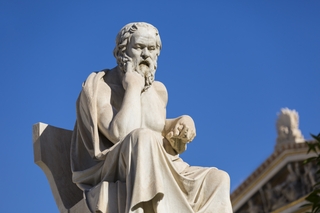
Comments