
How to Create Great Media at Conferences and Events
Conferences and other events can be great opportunities to connect with thought leaders in your industry and create buzz around your attendance while you’re there.
One way to do this is to capture audio and video interviews with influentials while you’re there and post them in your blog, web site, podcast or on YouTube and other sites that share and distribute digital media. However, you shouldn’t just show up with a microphone or camera and hope that people will stop by to be interviewed.
After producing dozens of events like this, I thought it would be helpful to share some of my successes and failures. This guide just scratches the surface, but I hope you find it a good primer.
Get a Booth
A “booth” or exhibit space is typically 10′ x 10′ but if you’re just planning to record interviews, it doesn’t have to be that large – just enough for two tall chairs (“bar stool” height) and your microphones and cameras. In fact, you don’t even have to get a standalone exhibit space. Many conferences will offer small, “pre-built” conference booths that are comingled with other small companies – all you have to do is show up.
With that said, be clear about your goals: If you are using the interviews as a means to generate interest in your booth so that you can engage prospects for your product or service, be sure to spring for the 10′ x 10′ space (or larger, if you can afford it).
Why take any space at all? Simple: Presence. You want people to see your brand and what you’re discussing while there and hopefully attract audience, potential interview candidates and prospects for your business (if applicable).
Regardless of the size of your space, spend the money to produce some good graphics that you can use consistently. A “banner stand” is a good tool for this. They are cheap and can function as a good backdrop for photos and video. If you need larger graphics, you can purchase multiple banner stands that, when next to each other, create the illusion of a large, nearly seamless background.
I’ve used Skyline’s “Exalt” system to great effect.
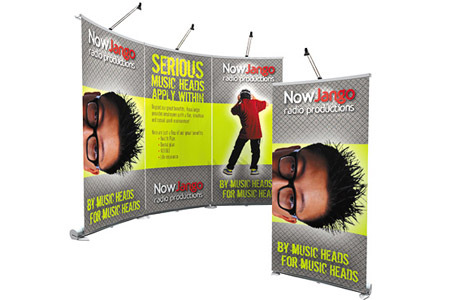
From Skyline.com:
“Exalt is the ultimate banner stand. It features a slender base, bold fabric graphics and converts from linear to curved with the simple flick of levers. A single unit with soft case weighs only about 12 lbs. (6 kg).”
As you can see, the panels can be used together as a backdrop for a 10′ x 10′ booth or individually, if you design them with that in mind.
Broadcast Live
Delivering the interview as a podcast or as an embedded on-demand video is great, but people respond well to the concept of “real-time.” It creates a sense of urgency to your interview request and presents the interview to the “real-time web”. There are a number of services that enable you to do this cheaply or for free. For video, you can use Ustream.tv, Kyte, Qik and others. For audio, you can use TalkShoe or a Shoutcast server.
Keep in mind, you’ve just increased your costs dramatically. An ethernet connection at a conference can cost thousands of dollars. Even a standard telephone line can cost a few hundred dollars (and that may not even include toll charges). However, it can be well worth the expense if you plan ahead and secure good guests.
When you’re done broadcasting, you can package everything up for podcast delivery at a later time. Be sure that you are able to download the audio or video from the broadcasting service that you’re using as you may want to syndicate it using your existing podcast feed, if you have one. Also stay away from services that may make ridiculous claims of ownership to your content. It’s your hard work, don’t give up ownership to anyone unless it’s advantageous to both parties.
Schedule Interviews in Advance
See if you can find out in advance who will be attending the conference or event. Reach out to everyone in your network using email and all your social media tools (twitter, facebook, friendfeed, etc.).
Another way is to contact the event organizer and ask for an attendee list. Many will be reluctant to share this list, but it will help your cause if you explain to the organizer what you’ll be doing and ask ONLY for names and titles – not contact information. This diminishes any appearance of impropriety on your part and you can always find a way to reach these folks once you have the list. Of course, it will really help if you get a booth or exhibit space. (see above)
Next, prepare your target guest list. Who would make an all-star line-up for your series of interviews? Reach out to every potential guest in your network and on the attendee list, but also see who might be in their respective networks. Reaching out by telephone is the most personal method but if you’re pressed for time, email will work.
Prepare an email to be sent to potential guests but be sure to address each one individually and personalize it before you send it. Nothing says “I’m trawling for guests,” like an impersonal mass email.
NOTE: Keep egos in mind here.There may be people whom you may use as a conduit to reach your ultimate interview target that may be insulted that you didn’t ask them to participate. Tread lightly.
Rights
Let your guests know upfront that you’ll be asking them to sign a release to allow you to use the content as you see fit. Unless you’re a media company, you won’t likely be generating revenue directly from these recordings but you should still be sure that you have the right to use them in a reasonable manner. You can find a release online, but you may want to have your attorney review it before using it.
Post Your Schedule Online
As soon as you secure your first couple of guests, post your interview schedule online – ideally, on your blog. (You are blogging, right?) Post the link to the schedule on twitter, bookmark it in delicious.com, digg it, etc. Re-post it to twitter each time you make a change to the schedule. When you add or reschedule a guest, be sure to mention the guests name in your tweet – your guest will enjoy the exposure and it will be a good attractor for you and your efforts. If you have a booth #, be sure to include wherever you can as it will likely be listed in the program guide that attendees receive when they arrive at the event.
I like to post these types of things in the FaceBook Events application and invite everyone in my network to attend. Even if they don’t RSVP, you will have at least had an opportunity to expose them to what you’re doing. If it’s a professional event, you can do the same thing in LinkedIn.
For an added lift in exposure, list each guest interview as a separate event. People might not be interested in every guest that you’ve scheduled, but one of your guests may entice them to tune in to your live broadcast from their desks or stop by your booth to hear them speak. The only challenge with this is that guests reschedule or sometimes cancel and you’ll have to update your FaceBook Events. Only you can decide if you want to do this or if you have the capacity to coordinate all of it.
This is a good time to touch on the subject of logistics: Regardless of your goals for the event, don’t ever work alone. At a minimum, you should have someone ensuring that your gear is functioning properly and that guests are arriving on time. It also doesn’t hurt to have a third person walking the show floor and grab guests for open slots or invite attendees to come listen.
Post Your Schedule at the Event
Posting your schedule isn’t just show prep – it’s an ongoing effort throughout the event, especially as your guests reschedule or don’t show (see below). At a minimum, have a dry-erase board with your interview schedule for all to see. If you can, create a self-running, looping presentation using Apple Keynote or Microsoft PowerPoint with your schedule. In addition to the schedule, you can post pictures of your guests, their bios and their affiliation.
A word on scheduling:
Guess what? You’re going to have guests that don’t show up. They may have forgotten, they may have had business to attend to or they may have been snagged for an interview with a major media outlet. Don’t take it personally. It happens to everyone.
However, here are some tips to ensure that your guests show up:
- Have their email addresses handy
Most business people carry BlackBerries or iPhones and will be checking their email at the event. Send them an email one hour before their scheduled appearance. - Get their cell phone numbers
I like to text my guests and hour before their scheduled appearance, then again fifteen minutes before. If they aren’t there five minutes before they’re scheduled, call them. At that point, you’ve done all you can. If they don’t show, take a break and get a snack.
Be Loud
Your interviews will only be interesting to passers by if they can hear them. Bring a small PA system with you so that you and your guests can be heard across the aisle of the exhibit hall floor. Any louder than that and you might raise the ire of the adjacent exhibitors.
I’ve used the Califone PresentationPro 300 PLUS with great success. Placing it on the floor and in front of you helps prevent feeding back or echoes in your recording.

Go for Groups
If one guest is good, three may be better – especially if some of them are known to be opinionated and vocal. If you have the space and appropriate gear, invite three guests to participate in a panel discussion with you as the host/moderator.
Again, this increases costs dramatically. You’ll need to have headsets and microphones for each of them and if you’re shooting video, you may need to widen your shot or even add a second camera. That said, three experts discussing a subject which they find themselves passionate about can make for a great draw of crowds – and great media to distribute later.
Allow Questions
If you’re able, reserve a microphone at the event for the audience to ask questions. It makes it much more engaging to passers-by knowing that they can initiate a dialogue with your experts and can help keep the conversation flowing. If you’re using a live streaming application, be sure to activate the chat room so that people tuning in can ask questions from afar.
Encourage inquisitors to state their name, title and affiliation. A little self-promotion always greases the proverbial wheels.
Give Away Something Cool
Yeah, drawings and giveaways are standard fare at conferences and events but you can use them in conjunction with your media creation efforts to really increase visits to your booth and your live stream. Selection of the giveaway is dependent on your budget and what your company produces in its core business. Since you’re producing digital media, you can give away something digital media-related – an iPod or iPhone is always a great gadget to get people excited. Regardless of what you select, the process should be the same:
- Tell everyone that you’re going to give it away during one of the live broadcasts/recordings and that one of your guests will perform the deed.
- Give away two of them – one for the folks participating in your live stream and one for the folks at the event.
- Provide a mechanism for people to enter the drawing. Email works for the online participants and of course, a good ol’ business card will work for the folks at the event. You can also get a badge scanner that has the ability to select a random winner designed for just these sorts of things.
- Produce a large sign announcing the giveaway and have it perpetually visible at your booth.
- Post a similar message in all your online event listings.
- Always give it away on the last day of the conference. Do it randomly so that people have an incentive to stop by the booth or listen online throughout the last day.

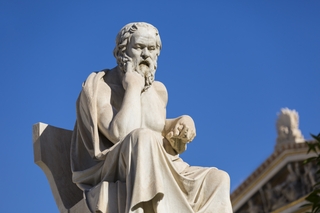
Comments